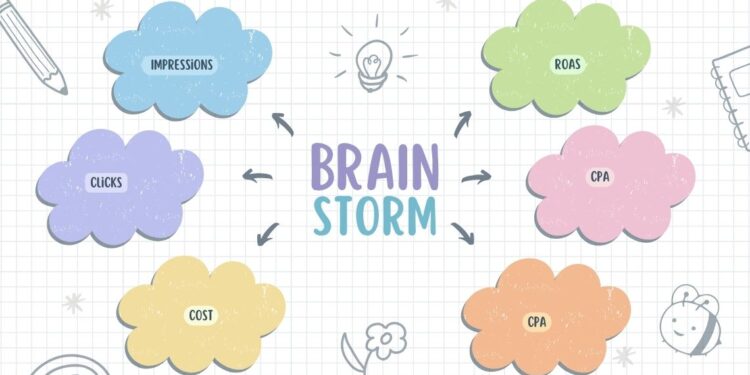Understanding the metrics that drive the success of Google Ads campaigns is pivotal for advertisers aiming to optimize their strategies. Each metric, from impressions to ROAS and CPA, holds a unique significance in evaluating campaign performance. These metrics not only gauge effectiveness but also guide decisions in maximizing returns and minimizing costs.
Core Metrics
Impressions
The frequency of your ad appearing to users during their browsing.
Example: If your ad appears 500 times in a day, it records 500 impressions.
Clicks
Instances when users interact with your ad by clicking on it.
Example: Out of those 500 impressions, if 25 people click on your ad, that’s 25 clicks.
Cost
The expenditure incurred for displaying ads.
Example: Spending $50 on ad campaigns.
Conversion
User actions post-click, such as making a purchase or submitting a form.
Example: From those 25 clicks, if 5 users make purchases on your website, that’s 5 conversions.
Conversion Value
The monetary value of these conversions, like total sales revenue from purchases.
Example: If those 5 purchases amount to $500, the conversion value is $500.
Derived Metrics
CTR (Click-Through Rate)
Percentage of clicks in relation to impressions.
Example: With 25 clicks from 500 impressions, your CTR is 5%.
CPC (Cost Per Click)
Average cost for each click.
Example: Spending $50 for 25 clicks means your CPC is $2.
CVR (Conversion Rate)
Percentage of conversions from clicks.
Example: With 5 conversions from 25 clicks, your CVR is 20%.
ROAS (Return on Ad Spend)
Revenue generated per dollar spent on ads.
Example: If spending $50 on ads results in $500 in revenue, your ROAS is 10 ($500/$50).
CPA (Cost Per Acquisition)
Average cost for each conversion.
Example: Spending $50 for 5 conversions means your CPA is $10.
AOV (Average Order Value)
Average value of each order (relevant for e-commerce).
Example: If 5 conversions amount to $500 in total, the AOV is $100.
Average CPC And Actual CPC
| Average CPC | Actual CPC |
|---|---|
| This is the general cost-per-click calculated by dividing the total cost of clicks by the number of clicks received. For instance, if you spent $100 and received 50 clicks, your average CPC would be $2 ($100 / 50 clicks). | This refers to the specific cost of each individual click. However, due to complexities in tracking each click's exact cost, advertisers often rely on average CPC for analysis. |
CPC Example Illustration
Let’s consider a scenario where an advertiser receives five clicks on their ads with varying costs for each click:
- Click on Ad 1 = $3
- Click on Ad 2 = $3.3
- Click on Ad 3 = $2.7
- Click on Ad 4 = $6
- Click on Ad 5 = $4.4
Calculation of Average CPC:
Total cost of clicks / Number of clicks
= ($3 + $3.3 + $2.7 + $6 + $4.4) / 5
= $19.4 / 5
= $3.88 (rounded to $3.8)
So, in this case, the average CPC for these five clicks is $3.8.
Explanation:
- The individual costs of each click vary (ranging from $2.7 to $6).
- To determine the average CPC, you add up all these costs and divide by the total number of clicks.
- Even though the actual CPC for each click differs, the average CPC gives an overall understanding of the average cost incurred for these clicks.
ROAS Example Illustration
- Formula: ROAS = Revenue / Cost
- Interpretation: If ROAS is 5, it means for every $1 spent on advertising, you generate $5 in revenue.
Example Calculation:
Suppose you spend $100 on an advertising campaign and, as a result, it generates $500 in revenue.
ROAS = $500 (Revenue) / $100 (Cost) = 5
This means for every $1 you spend on ads, you earn $5 in return.
ROAS is a metric that measures the effectiveness of an advertising campaign in generating revenue relative to the cost of that campaign. A higher ROAS signifies more efficient spending, where the revenue generated is higher relative to the advertising expenses.
| ROAS | CPA |
|---|---|
| For Products | For services |
| ROAS = Revenue/cost | CPA = cost/conversion |
| Higher the ROAS, higher the profits | Less the CPA higher the profits |
| ROAS must be high | CPA must be less |
| This is at end goal | This is also at end goal |
| Here we use conversion value because we have products | Here there are no products, so we can use only conversion |
When a client requests either ROAS (Return on Ad Spend) or CPA (Cost Per Acquisition), or both metrics simultaneously, it often signifies distinct goals or preferences in advertising strategy.
Client Preference For ROAS Or CPA
Singular Request:
If a client specifies only ROAS or CPA, it indicates their primary focus for campaign evaluation.
ROAS: Emphasizes revenue generation efficiency concerning ad spend.
CPA: Prioritizes cost efficiency in acquiring specific actions or conversions.
Dual Request:
When a client asks for both ROAS and CPA, it signals diverse objectives or the need for different strategies.
Creating separate campaigns for ROAS and CPA allows tailored optimization based on distinct goals.
Importance Of Metric Understanding
Numerical Foundation:
In digital advertising, success revolves around metrics, especially in platforms like Google Ads and Bing Ads.
Understanding how these metrics are calculated is crucial as they guide decisions and measure campaign effectiveness.
Comprehensive Analytics:
Platforms like Google Ads and Bing Ads offer detailed insights into metrics at various levels: Account, Campaign, Ad Group, Keywords, and Ads.
These platforms provide a comprehensive view of ROAS, CPA, CTR, CPC, and other vital metrics at every stage of campaign hierarchy.
Campaign Segmentation:
Creating separate campaigns for ROAS and CPA aligns with specific objectives, allowing dedicated optimization strategies.
ROAS-focused campaigns prioritize revenue generation, while CPA-centered campaigns aim for cost-efficient conversions.
By acknowledging and adapting to a client’s preferred metric(s), understanding the underlying calculations, and utilizing the detailed insights provided by advertising tools, advertisers can efficiently strategize and optimize campaigns to achieve specific objectives aligned with ROAS or CPA goals.
Performance Evaluation
| Calculated metrics | CTR | CPC | CVR | ROAS | CPA | AOV |
|---|---|---|---|---|---|---|
| Positive + | High | Low | high | high | low | high |
| Negative - | Low | high | Low | low | high | Low |
Understanding these metrics is crucial as they dictate campaign effectiveness. For instance, a high CTR often signals engaging ad content, while a low CPC indicates cost efficiency in acquiring clicks.
Understanding ROAS And ROI For Better Success:
ROAS (Return on Ad Spend) in Google Ads
Definition: ROAS measures how much revenue is generated for each dollar spent on advertising.
Calculation: ROAS = Revenue/Cost of Advertising
Example: Suppose you spent $100 on Google Ads, and it resulted in $500 in revenue.
ROAS = $500 (Revenue) / $100 (Cost of Advertising) = 5
ROI (Return on Investment)
Definition: ROI assesses the overall profitability of an investment, considering various costs and revenue sources, not just ad spend.
Calculation: ROI = (Revenue – Cost) / Cost
Example: Let’s say, beyond the ad spend, you have additional costs like product cost, labor, etc. If the total cost incurred is $300, and the revenue is $500:
ROI = ($500 (Revenue) – $300 (Total Cost)) / $300 (Total Cost) = 0.67 or 67%
So basically ROAS is a metric that is mainly dependent on Ad spend and ROI is mainly dependent on all the costs incurred in a business.
Conclusion
In the world of Google Ads, metrics serve as the compass guiding advertisers through the complexities of campaign evaluation. From the fundamental impressions and clicks to the more nuanced ROAS and CPA, each metric offers insights into different facets of performance. By comprehending these metrics and their implications, advertisers gain the power to refine strategies and achieve remarkable results, ultimately propelling their campaigns towards success.